Introduction
Freelancing is changing faster than ever, and AI tools are becoming essential for staying ahead. By using artificial intelligence effectively, freelancers can save time, improve their work quality, and increase their earnings. This article explores practical ways to make the most of these tools and achieve success in freelancing.
What Are AI Tools, and Why Do Freelancers Need Them?

AI tools are software applications designed to simplify tasks, spark creativity, and provide data-driven insights. They can assist with everything from writing and designing to managing projects and finances. Freelancers can benefit greatly by integrating these tools into their workflows.
For example, a content writer can use AI to generate outlines or polish their drafts. A graphic designer might create eye-catching visuals quickly without starting from scratch. These tools are not just about speed but also about enabling freelancers to take on more challenging and rewarding projects.
How AI Tools Can Transform Your Freelancing Career
1. Save Time and Work Smarter
Imagine you’re juggling multiple deadlines. Instead of spending hours on repetitive tasks, you can use AI to automate them. For instance, tools like Clockify track your work hours, while Grammarly checks your writing for errors instantly. This gives you more time to focus on the creative aspects of your work.
2. Expand Your Skillset
AI tools can help you tackle projects you’ve never considered before. For example, a logo design project might seem daunting if you’re not a designer, but platforms like Canva make it easy to create professional designs. Learning to use these tools adds value to your portfolio and opens up new income streams.
3. Deliver Better Results
Freelancers often face the pressure of meeting client expectations. AI tools can assist in delivering high-quality work. For instance, a market research tool like SEMrush can provide insights that help craft targeted content, while DALL-E can generate visuals tailored to a brand’s needs. These tools ensure your work stands out.
Recommended = How to Earn Passive Income as a Freelancer
Practical Ways to Use AI Tools in Your Work
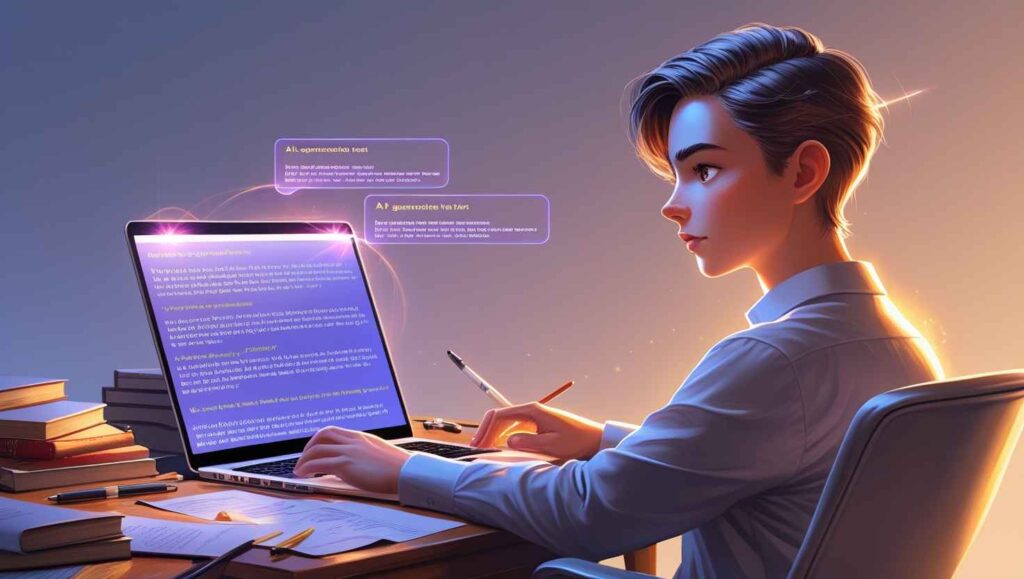
Writing and Editing
AI writing assistants, such as Jasper, can help you draft articles or marketing copy quickly. Meanwhile, Grammarly ensures your writing is polished and error-free. These tools don’t just save time; they also improve the quality of your output, making you more competitive.
Graphic Design
You don’t need to be a professional designer to create stunning visuals. Canva offers templates for social media, presentations, and more. If you need unique images, tools like DALL-E can generate them based on your descriptions.
Managing Projects
Staying organized is crucial for freelancers. Notion and Trello are excellent for tracking your projects, deadlines, and client communications. These platforms help you stay on top of your work without feeling overwhelmed.
Social Media
If you manage social media accounts, AI can make your life easier. Tools like Buffer schedule posts in advance, while analytics platforms like Sprout Social show which content resonates with your audience. This helps you focus your efforts where they matter most.
Picking the Right AI Tools for You
Not every AI tool is a perfect fit. Here are some tips to choose wisely:
- User-Friendly: Look for tools with intuitive interfaces, especially if you’re new to AI.
- Affordable: Many tools offer free versions or affordable plans that are great for freelancers.
- Tailored to Your Needs: Pick tools that address your specific challenges. For instance, if you struggle with invoicing, try QuickBooks.
Real Stories: How Freelancers Use AI to Succeed

Sarah, a Content Writer
Sarah struggled to keep up with her growing client base. By using Jasper for initial drafts and Grammarly for editing, she reduced her workload and doubled her project capacity within months.
Tom, a Graphic Designer
Tom used Canva and DALL-E to expand his services. He started offering branded social media graphics, which brought in more clients and boosted his income.
Mia, a Virtual Assistant
Mia adopted Notion to manage her clients’ schedules and QuickBooks for invoicing. This allowed her to handle more clients without compromising on quality.
Making AI Work for You
- Experiment with Tools: Test out different platforms to find what works best for your style and workflow.
- Combine Efforts: Use multiple tools together for maximum efficiency. For example, pair an AI writing tool with a project management app.
- Keep Learning: Tutorials and online courses can help you get the most out of your tools.
Common Myths About AI Tools

- “AI Will Replace Me”: Clients value the personal touch and creativity freelancers bring. AI is there to assist, not replace.
- “AI Is Too Expensive”: Many tools are budget-friendly, and the time saved often justifies the cost.
- “It’s Too Complicated”: Most tools are designed to be user-friendly, and there are plenty of resources to help you get started.
If you want to read more about How to Use AI Tools to Boost Freelancing Income
FAQs
Q: Can AI help me find clients? A: Yes, platforms like Upwork use AI to match freelancers with suitable projects. Learning how to optimize your profile can also increase visibility.
Q: What’s the best AI tool for beginners? A: Canva for design and Grammarly for writing are excellent starting points. Both are easy to use and offer free plans.
Q: Should I rely entirely on AI tools? A: No, use them to enhance your skills and efficiency, but always add your personal touch to the final product.
Final Thoughts
AI tools are reshaping the freelancing world, making it easier to deliver high-quality work and manage demanding schedules. By incorporating these tools thoughtfully, you can work smarter, improve client satisfaction, and grow your income. The key is to stay adaptable and keep refining your approach as new tools and opportunities arise.
